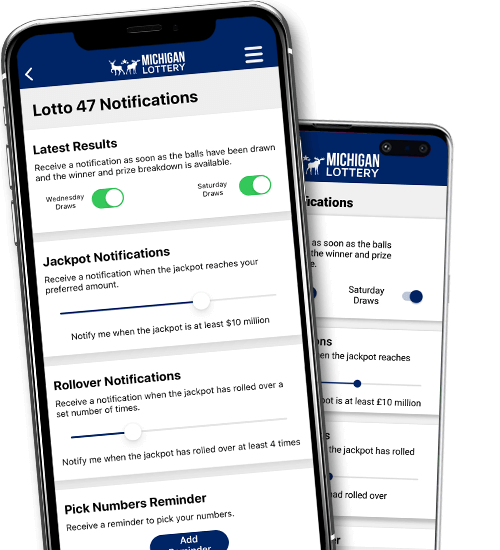The Michigan Lottery is famous for its big jackpots and wide range of games, and with this app you can keep up to date with the winning numbers from all of them. Check the results from the state's own games, such as Lotto 47 and Fantasy 5, or look up the numbers from multi-state lotteries like Lucky for Life.
With the app's built-in Ticket Checker, you can also find out if you're onto a winner straight after every draw. You can save your favorite numbers to the Checker and label them to keep them organised.
You can also turn on the app's notifications to find out as soon as the latest winning numbers and prize payouts have been verified.
This app is a must-have for Michigan lottery players, with up-to-date results within seconds of each draw taking place and a detailed draw history available for each game.
While the app does not currently feature a QR scanner, the built-in checker allows you to save unlimited lines of numbers for each of the available games and automatically displays any wins. This also applies to the multi-state games available in Michigan; Powerball, Mega Millions and Lucky for Life.
Don't miss out on the frequent promotions offered from the Michigan Lottery, with regularly updated banners being displayed at the top of the Home screen, so you'll never miss out on any exciting events.

iOS Download

Android Download
I use it just for checking winning numbers. Saves me a trip to the gas station to check them. Love that I can pick what games I want instead of having to search through all of them. For me works GREAT

Head over to your relevant App Store to leave a review for the Michigan Lottery Numbers App using the links at the top of the page for your chance to be featured here!
The MI Lottery hosts a wide variety of lottery and instant win games. You can easily access all the games within the app and you can edit your selection at any point from within the menu. The current list of games are as follows:
Once you've selected the games you want to see, you can use the drag-and-drop feature in the Settings menu to alter the order in which they display on the homepage.
You can customise notifications for a wide range of games and features, all within the Settings menu of the app. Once you have allowed notifications on your device, the following can be altered as you wish:
Result notifications are off by default, however you can tap on a certain game and activate them for whichever draws you would like, e.g. Wednesday and Saturday.
Dreaming of that big Powerball or Mega Millions win? Set your notifications to appear when the jackpot reaches a certain threshold.
Don't miss out on special promotional events or big jackpot draws, by activating the Special Events notification you can get notified of any big lottery events near you.
If you're playing in Michigan, simply tap the "Tap here to sign in to your Michigan lottery account" link at the top of the Home screen to visit the official website and sign in to your account.
Multi-Game Home Screen
Select which MI Lottery games you want to see when you open the app

Detailed Prize Payouts
See the number of winners and the confirmed prize amounts for each game
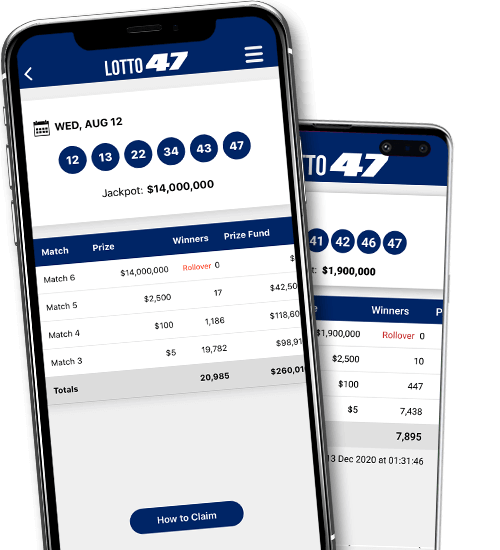
Set Your Own Alerts
Easily customisable for all available lottery games in Michigan