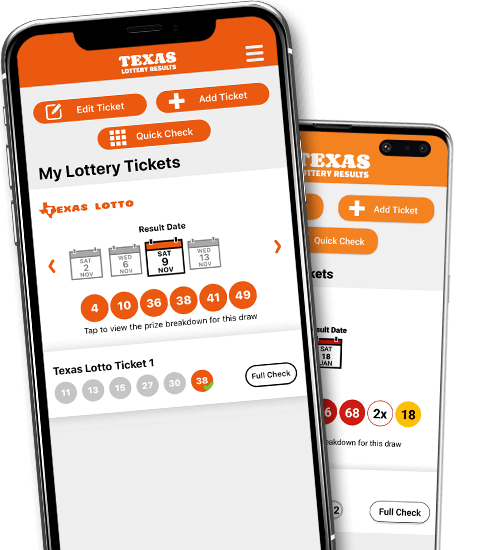The developers of Lottery.net's Texas Lotto Results app have paid attention to detail when it comes to different aspects of the main games. As a result, the app has all the features you would expect - Results, Ticket Checkers and Number Generators, but it also comes with additional details that other apps have overlooked.
All the main draw based games are available within the App, so if you're a TX Lottery fanatic, this is ideal for you. Simply select the games you want to see on the first load, or alter your selection at any time from within the menu.
Each game has full draw details for any given result. What stands out especially is the addition of Jackpot Lump Sum amounts that are posted below the prize payout charts for each game.
The Texas Lotto Results app does exactly what you would expect; it gives you results for all main lottery games in Texas. The app feels polished and did not produce any bugs or glitches when being reviewed on multiple devices.
A noteable feature was the speed in which results are posted to the app, whether it's for the main Lotto game, the smaller 'Daily' games or the Multi State giants Powerball and Mega Millions. Just check back within a few seconds of the draw time and you'll find the latest numbers waiting for you.
Checking your tickets via the built-in Checker really is straight forward. Simply open the Checker from within the menu and then use the slider bar at the top of the page to choose your game. Currently, only Lotto Texas, Powerball, Mega Millions and 2-Step games are available in the Checker. Regardless, the outcome of checking a ticket is clearly displayed, along with any prizes you're due.

iOS Download

Android Download
It sure is great when we win - even 2 dollars.👍
I use the same one that I use in Georgia, it's simple and not complicated. And it always updates automatically.
Love the details of the number of winners and amounts. Great app Thanks
As mentioned previously, you can get results for all your favourite draw-based games wherever you are, within the App. This include the different daily variants (such as Morning, Day, Evening and Night) and can all be switched on or off within the Settings.
For the games that have different variations throughout the day, the Checker facility does not currently accommodate these, however the layout of the app and ease of use makes it easy to see in an instant if you've won a prize.
If you're lucky enough to win a prize, there are prompts that appear throughout the App (such as in the Checker and in the menu) that link you through to their website for detailed information on how to pick up your winnings.
For the main games (Texas Lotto, Powerball and Mega Millions), you can customise your own notifications to appear as often or as infrequent as you'd like. If you don't want to receive any notifications from the app, you can switch these off within your device's settings for this app.
Once you have selected a game, the first options you're shown are for "Latest Results". You can use the on/off toggle next to each draw date to specify whether or not you want to be notified. If you play all draws, select all available options!
The next two options presented to you are for Jackpot and Rollover Notifications. These both offer a slider which allows you to specify how high the jackpot should get, or how many times it should accumulate before you are notified.
Never miss out on a big draw or special event again! The Special Event notifications are sent sparingly by the developers, so they are by no means intrusive. They usually appear for state-specific events or when the Multi State games pass the $1 billion mark.
Multi-Game Home Screen
Select from PA-specific games to the multi-state giants and see them all in one place
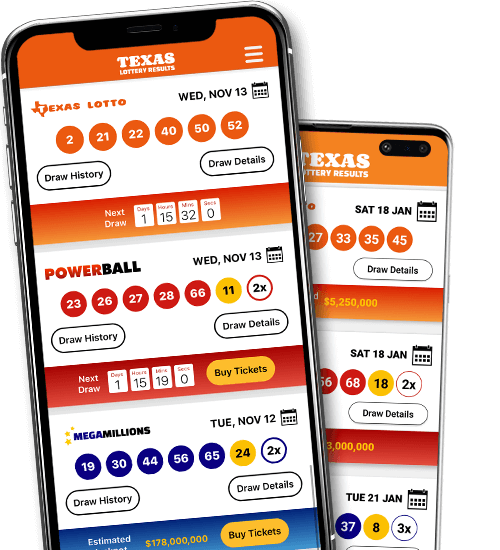
Detailed Prize Payouts
Get full, detailed prize payouts including winners for each of the games within the app
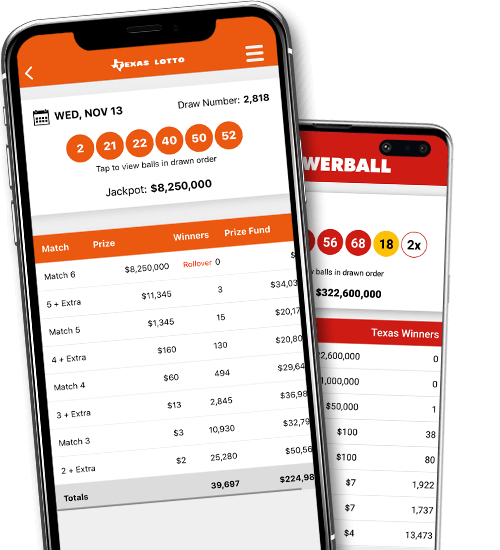
Check Tickets Automatically
Simply tap in your numbers once and they can be automatically saved for instant checking